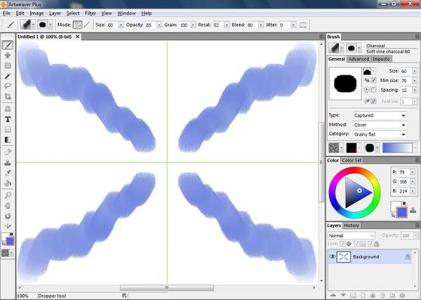Latest Posts
-
11 Jan., 2026
-
Artweaver 8 for Mac Beta Test Started
22 Jan., 2026 -
19 Dec., 2025
-
11 Nov., 2025
-
07 Jul., 2025
Artweaver Free and Plus 5.0.2 available
An update for Artweaver Free and Plus 5 to version 5.0.2 is now available. You will get this update automatically over the Artweaver self update feature the next days.
This version includes the following improvements and fixes
- Shape tool improved
- Importing from clipboard improved
- Error during import of brush presets fixed
- Missing opacity and grain support in Other - Add grain category fixed
AWD PlugIn for IrfanView updated
If you are using IrfanView together with the AWD PlugIn to view Artweaver document files (part of the extra PlugIns setup) please update to the latest version 1.4.0.6. There have been several crashes with bad AWD documents fixed. You can get the updated PlugIn directly from the IrfanView website.
About the IrfanView AWD PlugIn
It enables IrfanView to show the content of Artweaver documents (AWD files) like many other image file formats which are supported by this freeware graphic viewer.If you have IrfanView with the AWD PlugIn not yet installed, check it out. Both are for free!
Artweaver Free and Plus 5.0.1 available
An update for Artweaver Free and Plus 5 to version 5.0.1 is now available. You will get this update automatically over the Artweaver self update feature the next days.
This version includes the following improvements and fixes
- German translation improved *
- Version differences in online help updated
- Error with some layer blend modes in 16 bit mode fixed *
- Error on sorting presets fixed *
- Wrong colors when using big brushes fixed
- Error loading corrupt BMP files fixed
Artweaver Free and Plus 4.5.5 available
An update for Artweaver Free and Plus 4 to version 4.5.5 is now available. You will get this update automatically over the Artweaver self update feature the next days.
This version includes the following improvements and fixes
- Events support in AWD documents improved *
- Error during document closing fixed
- Color pickup error in rectangle color picker fixed
Artweaver 5 is out now!
We are happy to announce the availability of Artweaver 5 Free and Plus. Artweaver 5 is the next major version of Artweaver with many new features and improvements of existing features. You can download the new version directly from the Artweaver homepage.
Due to the fact that Artweaver 5 Plus is a new major version there is a new license needed. But you can upgrade any older Artweaver Plus license to the latest Artweaver Plus version at a reduced price compared to the full version or even for free if you have bought your license within the last 3 months!
Artweaver 5 Highlights
- Mirror painting to create easily symmetrical paintings *
- Support for documents with 8 and 16 Bits/Channel *
- High precision 16bit brush engine for exact results especially with low opacity values.
- 3 different color themes for the user interface (default, light gray or dark) *
- Order of each preset in the selectors view can be adjusted *
- Brush engine improvements *
- User interface improvements *
- And even more improvements *
For a complete list of all new features, improvements and changes please visit the Artweaver 5 changelog page.
* Not all new features are available in Artweaver Free but only in Artweaver Plus.